3.3.7) The PIA Background Subtraction Window
This window serves to perform and analyze the subtraction of the background, if it is determined within the same measurement by chopping off the source. The background can be subtracted before or after the flux calibration, i.e. on the SCP or on the SPD level. Thus this window is called via "Background Subtraction/within measurement" from the submenu "Process" in the PIA SCP and SPD Windows.
This chapter describes the PIA Background Subtraction Window shown in Figure 1 and its items.
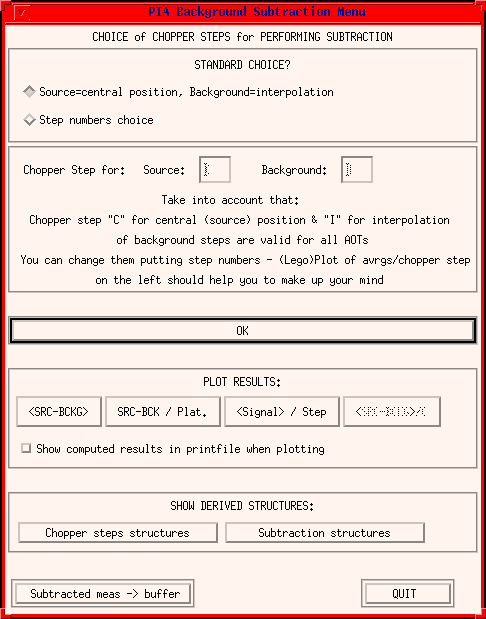
FIGURE 1: The PIA Background Subtraction Window
This window exhibits the following parts:
Choice of Chopper Steps
For details of the chopping modes the user is referred to the "ISOPHOT User Manual". Nevertheless a short explanation is given here:
The chopper modes and the chopper steps are:
Rectangular mode: chopper steps 1 and 2; the source is located at step 2, also called the "central" step. Sawtooth mode:
- chopper steps 1,2 and 3: the source is located at the "central" step, i.e. at step 2.
- chopper steps 1 to 5: the source is located at the "central" step, i.e. at step 3.
- and so on ...
Triangular mode:
- chopper steps 1,2,3: the source is located at the "central" step, i.e. at step 2.
- chopper steps 1 to 5: the source is located at the "central" step, i.e. at step 3.
- and so on ...
Usually there are several chopper plateaux at the same chopper step.
Note that for rectangular and sawtooth mode the source is located only at one chopper step, while for triangular mode it is at two steps!
In the Background Subtraction Window there is a selection box "Standard Choice":
Source=central position, Background=interpolation:
PIA provides this standard mode "C" and "I". Its meaning is:Source="C": The background subtraction is automatically performed for all central chopper steps. Background="I": For each source chopper plateau chosen the background actually being subtracted is the value interpolated from the background chopper plateaux before and after the source chopper plateau. Step Numbers Choice:
The chopper step can be entered into the fields Source and Background. It is also possible to enter the standard modes "C" and "I".
Perform Subtraction
OK:
Pressing this button starts the subtraction for each pair of chopper plateaux according to the previous choice. Note that the result is not automatically written to the buffer. This will be done after explicitly pressing the button Subtracted meas -> buffer located below.
Plot Results
This section plots and shows the results. It is only active after the subtraction has been performed.
- <SRC-BCKG>: This calls a PIA_Xplot of source minus background averaged over the chopper plateaux (versus pixel).
- SRC-BCKG / Plat.: For the single pixel detectors P1, P2 and P3 this calls PIA_Xplot of source minus background for each chopper plateau. For the multiple pixel detectors C100, C200 and PHT-S this calls PIA_Xsurface Window of source minus background for each chopper plateau and each pixel.
- <Signal> / Step: This calls PIA_Xplot (or PIA_Xsurface for C100, C200, PHT-S) of the average signal for each chopper step independently, whether it is for source or background.
- <SRC-BCKG> / C: This calls a 3-dimensional PIA_Xsurface plot of source minus background averaged per C-array pixel position.
For all plots there is the choice between averages or medians. The selection button "Show ..." opens a text window with the results. It can be printed or saved on a file.
Show Structures
This calls the Show Structures - Plot Curves window (s.3.4.4, allowing for plots, correlations, etc.) for intermediate data obtained by the subtraction procedure.
Subtracted Measurement -> Buffer
This writes the subtracted measurement in the buffer. The name of the measurement is the same as of the original one, with the addition of a suffix "subtracted".
Note: When returning to the SCP or SPD Window, the subtracted measurement has not yet been loaded. To continue the processing with the subtracted measurement it is necessary to load it explicitly via the menu button "Data/Load"!
Quit
It exits the window.
Chapter history:
Date Author Description 30/04/1996 Martin Haas (MPIA)/Carlos Gabriel (ESA) First Version 07/03/1997 Carlos Gabriel (ESA/VILSPA-SAI) Update 10/06/1997 Carlos Gabriel (ESA/VILSPA-SAI) Update (V6.3) 15/10/1997 Carlos Gabriel (ESA/VILSPA-SAI) Update (V6.5)