3.2.4.) The Please Select a Measurement Window
It is shown in Figure 2:.
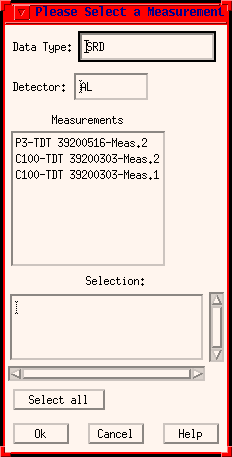
FIGURE 2: The PIA Please Select a Measurement Window
It has the following fields:
Data Type:
This field displays the data type chosen.
Detector:
This field displays the detector chosen (or AL for all detectors).
Measurements
This selection box offers the measurements which are available in the buffer, corresponding to Data Type and Detector.
Selection:
This field displays the measurement(s) selected for further processing.
Select All:
This button makes possible to select all pre-selected measurements.
OK
This confirms the selection and closes the window.
Note that the measurement(s) has to be chosen explicitly.Quit
This exits the window without passing any selection.
| Date | Author | Description |
|---|---|---|
| 16/05/1996 | Martin Haas (MPIA) | First Version |
| 07/03/1997 | Carlos Gabriel (ESA/VILSPA-SAI) | Update |
| 10/06/1997 | Carlos Gabriel (ESA/VILSPA-SAI) | Update (V6.3) |
| 13/02/1998 | Carlos Gabriel (ESA/VILSPA-SAI) | Update (V7.0) |